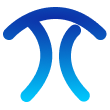Button
Description
Lorem ipsum dolor sit amet consectetur adipisicing elit. Ipsa praesentium voluptate doloribus vel eaque a amet veniam repudiandae at facilis eum aliquid doloremque quo voluptatem, iste molestiae asperiores quisquam, aspernatur officiis voluptatibus porro minus nobis. Numquam saepe magnam exercitationem iste. Obcaecati aspernatur minima saepe incidunt est, sapiente illum voluptas corporis?
Installation
npm i @jcomponents/buttonDemo
import Button from '@jcomponents/button'Default Button
<Button>Default</Button>
<Button color='#f9c44d'>Custom Color #f9c44d</Button>
<Button color='jred'>JRed</Button>
<Button color='jyellow'>JYellow</Button>
<Button color='jgreen'>JGreen</Button>
<Button color='jblue'>JBlue</Button>Rendered result:
Copying Content
<div style={{display: 'flex', alignItems: 'center', gap: 10}}>
<Button copy='This is the text to copy'>Copy</Button>
<p>This is the text to copy</p>
</div>
<div style={{display: 'flex', alignItems: 'center', gap: 10}}>
<Button.Puffy copy='Lorem ipsum'>Copy</Button.Puffy>
<p>Lorem Ipsum</p>
</div>Rendered result:
This is the text to copy
Lorem Ipsum
Using Button.Icon
<Button>
<svg className={Button.Icon} xmlns='http://www.w3.org/2000/svg' viewBox='0 0 48 48' width='48px' height='48px'><path fill='#dc4c2c' d='M8,24c0,9.941,8.059,18,18,18s18-8.059,18-18H26H8z'/><path fill='#f7a278' d='M26,6v18h18C44,14.059,35.941,6,26,6z'/><path fill='#c06346' d='M26,6C16.059,6,8,14.059,8,24h18V6z'/><path fill='#9b341f' d='M22.319,34H5.681C4.753,34,4,33.247,4,32.319V15.681C4,14.753,4.753,14,5.681,14h16.638 C23.247,14,24,14.753,24,15.681v16.638C24,33.247,23.247,34,22.319,34z'/><path fill='#fff' d='M14.673,19.012H10v10h2.024v-3.521H14.3c1.876,0,3.397-1.521,3.397-3.397v-0.058 C17.697,20.366,16.343,19.012,14.673,19.012z M15.57,22.358c0,0.859-0.697,1.556-1.556,1.556h-1.99v-3.325h1.99 c0.859,0,1.556,0.697,1.556,1.556V22.358z'/></svg>
<span>Download Presentation</span>
</Button>Rendered result:
Puffy Button
<Button.Puffy>Default Puffy Button</Button.Puffy>
<Button.Puffy color='jblue'>JBlue Puffy Button</Button.Puffy>
<Button.Puffy color='jred'>JRed Puffy Button</Button.Puffy>
<Button.Puffy color='jyellow'>JYellow Puffy Button</Button.Puffy>
<Button.Puffy color='jgreen'>JGreen Puffy Button</Button.Puffy>
<Button.Puffy color='jpurple'>JPurple Puffy Button</Button.Puffy>
<Button.Puffy color='#f9c44d'>#f9c44d Picking your custom color</Button.Puffy>
<Button.Puffy color='#3505a7'>#3505a7 Picking your custom color 2</Button.Puffy>Rendered result: